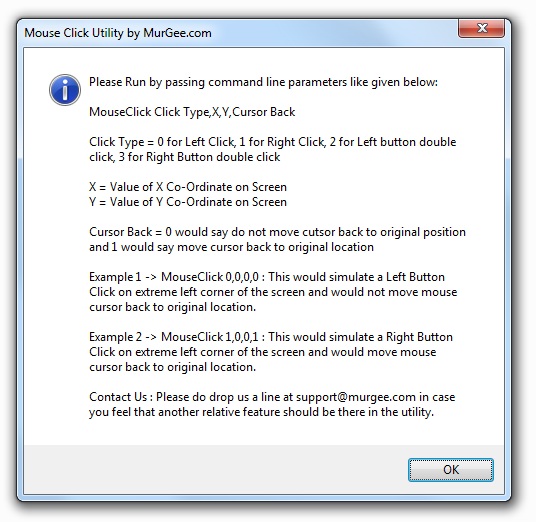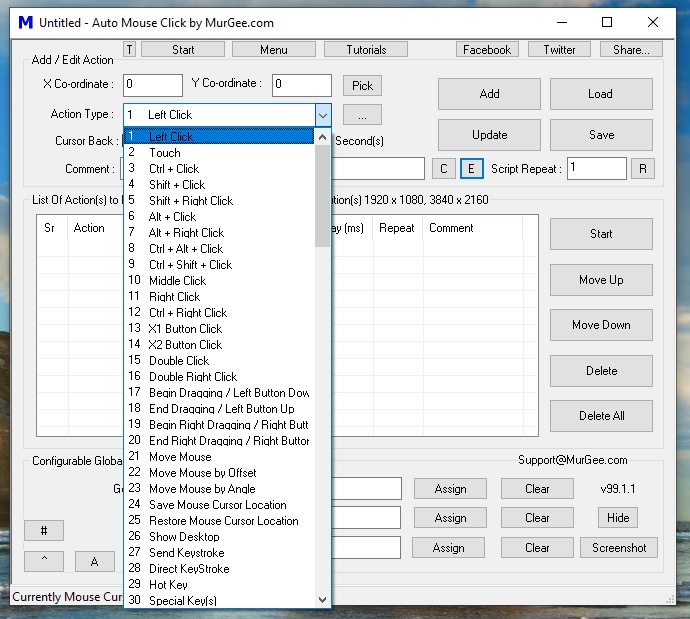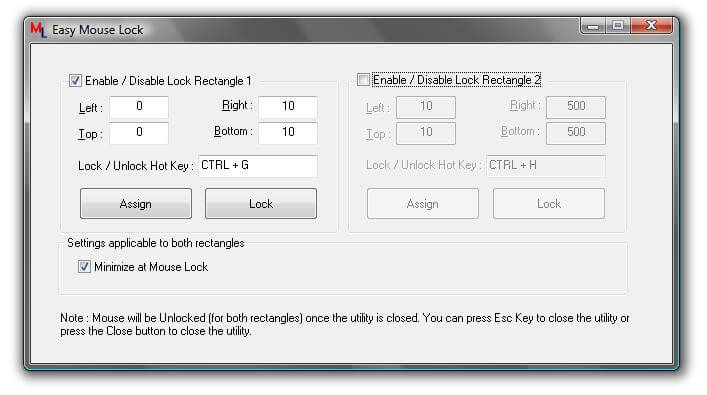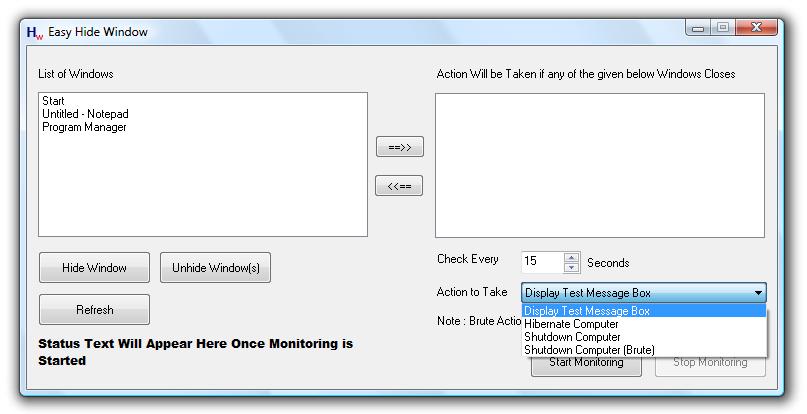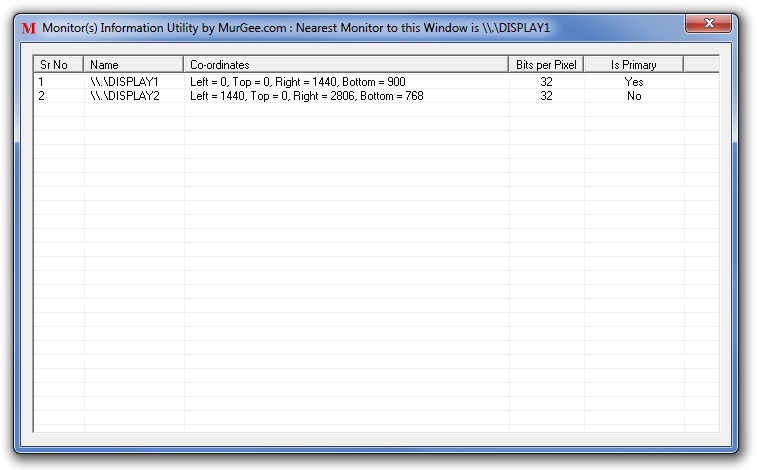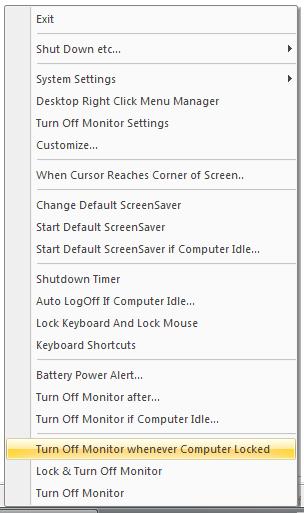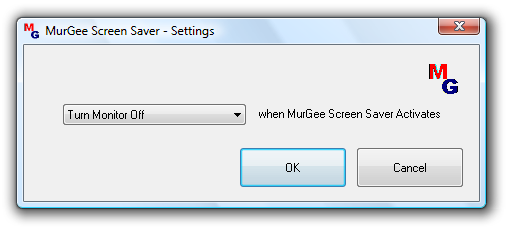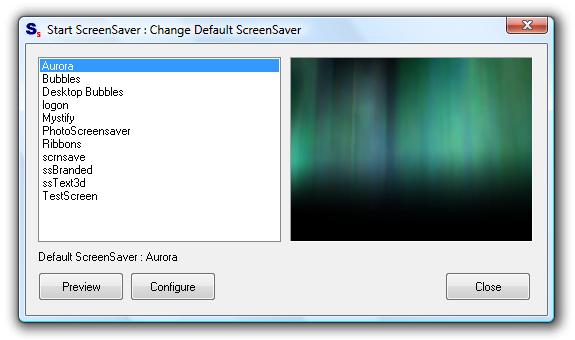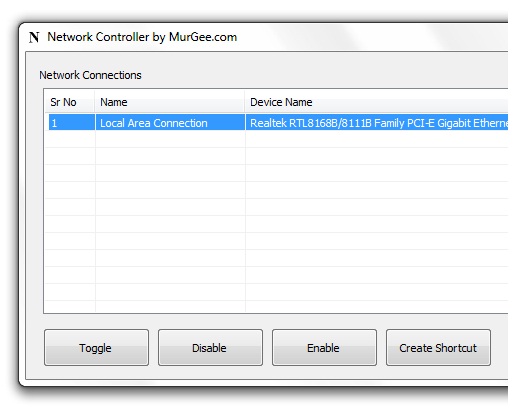Mouse Click software utility allows automatic mouse clicks on computer screen. Automatic double or single clicks for left button or right button on mouse. Mouse Click cliks your muose button automatically. Download Mouse Click Now or Click on the Screenshot below to find more information about Mouse Click in a new popup window.
Mouse Click software not only automates the mouse clicks, but can also return the mouse cursor to its original location after clicking the mouse. Mouse Click Software is free to try software utility, download and evauate the software utility for free. Mouse Click software can be evaluated upto 20 days and once the trial period is complete the software utility will display a warning message and will not work for the next time. You can register your software of Mouse Click utility using credit or debit card or with a paypal account, by paying in 5$ and you will get all features upfraded of this software.This software does not have any remainders or pop ups Mouse Click Software enables the automatic mouse clicks by running command line parameters. Download and try this software utility now.