Download latest 2.2 version of Auto Clicker for Free and try it on your Windows Computer. The Auto Clicker is definitely the best Mouse Clicking Application of 2016 offering best Mouse Clicking capabilities for Gaming purpose. Lots of Online and Desktop Games require lots of Mouse Clicking and this Mouse Clicking Tool lets you concentrate on the Game Play instead of focusing only on Fast Mouse Clicking.
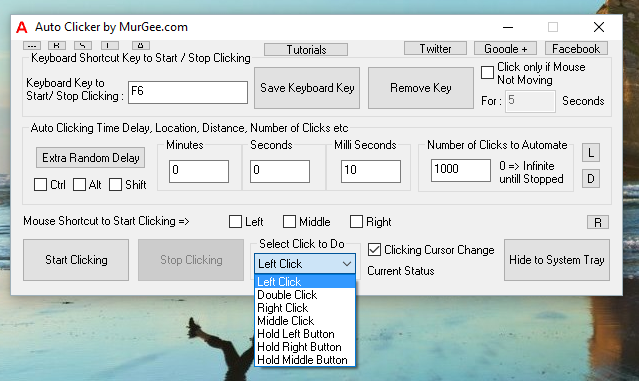
Auto Clicker 2.2
Apart from it’s various features controlling speed of Auto Clicker is as simple as entering a lower value of time delay in the software settings. As Repetitive Mouse Clicking required in different Games is different, this Auto Clicker provides you lots of ways in which you can control the Mouse Clicking. The given below screenshot displays lots of ways in which you can control the Automated Mouse Clicking. This Screenshot of Auto Clicker Version 2.2 was captured on a Windows 10 Computer running on 64 bit Architecture. Yes you can use the Auto Clicker on other Windows Versions such as Windows 7, Windows 8, Windows 8.1 and even on Windows Vista.
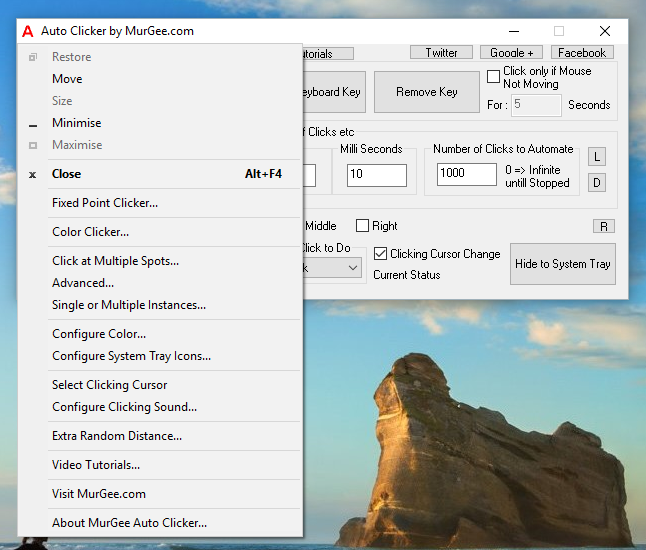
Auto Clicker version 2.2 for Automated Mouse Clicking in Games
With Game Clicker in built into the Auto Clicker, you can be sure that you can Auto Click in the Game of your choice. Yes you can even Auto Click on Android Apps with the help of an Android Emulator installed on your Windows PC. Auto Clicking on browser based Games is really easy as browsers are just normal windows applications and work without admin access. In case you want to Auto Click on Applications launched with Admin Rights, you must launch the Auto Clicker as Admin so that your Automated Mouse Clicks can be sent to Application(s) running with Administrative Access.
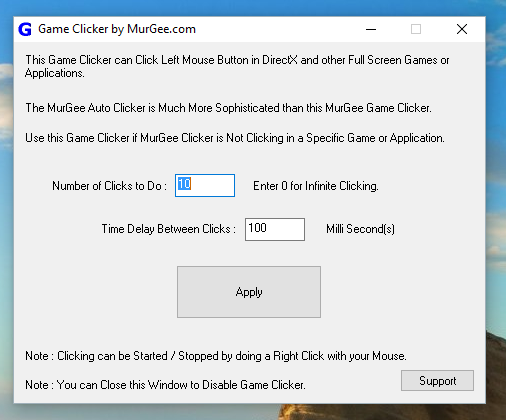
Game Clicker in Auto Clicker 2.2
Version 2.2 of Auto Clicker offers features like Clicking on Multiple Screen Locations providing accuracy and full control over Mouse Clicking. With Mouse and Keyboard Shortcuts you can control the Automated Clicking easily and quickly. Repetitive Mouse Clicking with controllable speed is now really easy and fun to do.