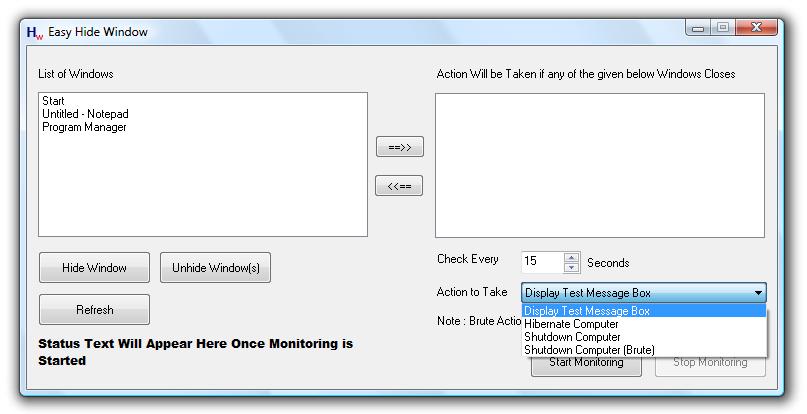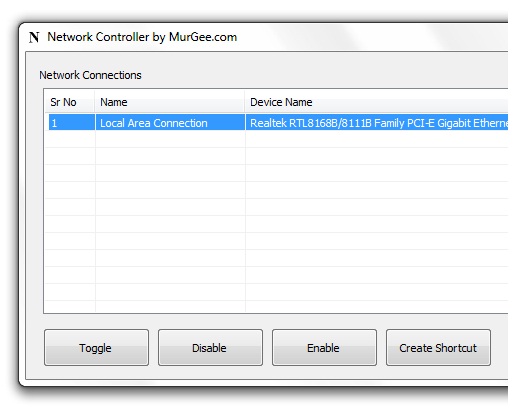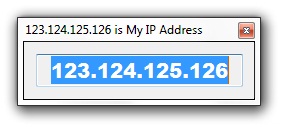Hide Window on Taskbar with Easy Hide Window and shutdown computer or hibernate computer when window closes. Hidden windows can be restored easily. Trial Version does not have any nagging pop ups. Registered Users of the utility get Free upgrades. Download Easy Hide Window Now or Click on the Screenshot below to find more information about Easy Hide Window in a new popup window.
Hide Window on Taskbar with Easy Hide Window and shutdown computer or hibernate computer when window closes. Hidden windows can be restored easily. Hidden windows are restored when the Easy Hide Window Utility closes. Trial Version does not have any nagging pop ups. Registered Users of the Easy Hide Window utility get Free upgrades.