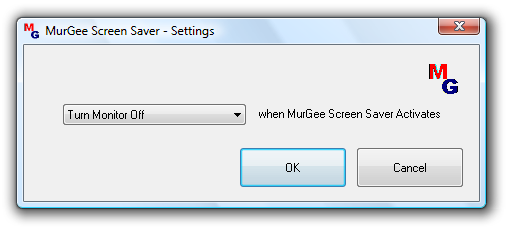Computers Use Electricity, now let MurGee ScreenSaver save electrcity, save computer screen, shutdown inactive computers, and more. Screensavers are supposed to save screen and now MurGee ScreenSaver can be a real Screen Saver. Download Now………. Download MurGee ScreenSaver Now or Click on the Screenshot below to find more information about MurGee ScreenSaver in a new popup window.
Computers Use Electricity, now let MurGee ScreenSaver save electrcity, save computer screen, shutdown inactive computers, and more. Screensavers are supposed to save screen and now MurGee ScreenSaver can be a real Screen Saver. Download Screensaver now and control your computer’s inactive / idle state. Now a days screen savers have become a purpose of entertainment and use more computer resources displaying 3d graphics, etc. Screen Savers can be controlled from windows control panel easily, and can even be password protected. Moreover Screensavers are started by windows when computer is left idle or inactive, when computer / laptop is left unused, nobody may be watching or using the computer actively, this inactive or idle time can be used to save power / electricity, and in turn real money saving. Imagine the power savings when MurGee Screensaver deployed to a big network of computers. The ScreenSaver can shutdown computer as well, provided current signed on user has computer shutdown privilidges. Use the Screen Saver with caution as it can be configured to shutdown / hibernate computer as well. Do write to us in case you feel that some relative feature should be there in the screensaver.